Today, I will discuss the 10 Google Tips and Tricks that you must know to get maximum advantage for it.
Google : It is the most powerful search engine in the world. It has so many specifications and features that we hardly knew a few of them.
now, I will discuss the Part-2 of the 10 Google Tips and Tricks that you must know to get maximum advantage for it.
10 Google Tips and Tricks 2020
Today, I will disclose next 10 best Google's Tips and Tricks that you must know. So, let's get started.
1. Related Search
If you want to open a site which is similar to the one you already have, then you are at a right place.
Google enables you to search for the site which is related to the the one you have.
For an instance, Google is a search engine and you want to find similar search engines so this trick is for you.
Trick: To search for a similar website, the only thing you have to do is write the keyword "related"
in the Google's search tab and then put a colon(:) and after that write the name of the site, the one you want to find the similar sites of.
It is a useful Google Tip and Trick.
2. Format of the Results
If you search for Kite Runner in Google and it opens up some websites, images, videos etc.
But you want to find the book in some specific format rather than reviews and videos.
So, don't worry, Google has made it easy for you.
Let me show you how.
Trick: If you want to search for the book "Kite Runner" in .pdf format, the only thing you have to do is write your query and after that write the keyword "filetype" followed by a colon(:) and the file format after that.
It is awesome trick to find your related formats in the search. It is a useful Google Tip and Trick
.
3. Search Operators
If you search for a specific query in Google, it will show you some websites having content about your query, some images, some videos etc and it will include all the genres.
But what if you want to include or omit some specific genres from your search results.
Trick: Don't worry, Google has made it easy for you. The only thing you have to do is to use plus/minus(+,-) operators to do so.
If you want to just find a specific genre, use the plus(+) operator followed by the genre you want to find.
You can do the same thing with the minus(-) operator to omit a specific genre.
It is also an awesome Google Tip and Trick.
4. Finding all forms of similar phrases
If you are a student, then you might need to find the some phrases. And it is actually a boring job.
Some of your instructors might ask you to find similar forms of different phrases.
Like, find the similar phrases of "may the GOD be with you" So, it may be a quite difficult job, but Google has made it easy for you.
Trick: What you have to do is just write the the phrase you want to find similar of which in quotation marks and place an asteric(*) in the place for the major keyword i.e GOD in our case.
Isn't it awesome. Try to find some interesting phrases for yourselves as well.
It is a great Google Tip and Trick
5. Search for Nearby
If you are new at some place and you want to have a haircut and you don't know where the barber's shop is? Then don't worry, Google has a built-in feature which would help you find the closest Barber Shop near you.
Trick: The only thing you have to do is to write "Barber Shop" in the search tab in Google and write the keyword "nearby" after it.
Google will show you the nearest barber shop on the Google's Map.
So, use the trick and have fun!
6. Browsing low server sites
If you want to visit a specific website and it is down due to some server issues. But it is necessary for you to visit that site in any case.
Then the Google baba has done this favor to you. You can visit any site which is down due to any reason in a static view.
Trick: The only thing you have to do is to go to the down-arrow in front of the URL and click cached.
This would enable Google to open the Url in the static view with the similar result the last time the Google visited that.
This trick would definitely help you. If so, let us know in the comment section.
It is a useful Google Tip and Trick. So, get started.
7. Search for an Image in all sizes
If you find an image on a web-page and you want to view the image in all the available sizes, then this trick is for you.
Follow the steps below to view an image in different sizes.
Trick: What you have to do is to Right click on the image you want to view in different sizes and click on Search Google for images from the drop down menu.
A new window will open like this.
Click on all and there it is.
Now you can view a single in as many sizes as available online.
8. Searching within a site
If you are interested in finding a specific keyword in a specific website without visiting it. Then Google baba has also enabled you to do so.
This is a very short and useful trick to browse a specific keyword in a specific website directly.
Trick: What you should do is to search for the query in the Google' search tab followed by the keyword "site:" and write the site name after that.
It is a time saving Google Tip and Trick
9. Stock Price
If you are broker and you want to know the current rate of a specific company or a business or the share price of the country.
To do so, you might have to go to a stock market website and search for it. It would take a lot of time. Then how can you do that in just a few seconds?
Google has made it easy for you!
Trick: What you have to do is just write the company name or keyword such as "goog" for Google or "aapl" for Apple in the Google's search tab and hit enter. The Google will show you the current market value of a company along with different time frames.
It is an interesting Google Tip and Trick.
10. Advance Search
If you want to be very specific while browsing on the Google, then this trick is for you.
You can search in Google being very specific to update time, country, category, language, region etc.
But how can you do this?
Trick: What you have to do is just click on the setting button on the right side of the search bar in Google and select the Advance search from the drop down menu.
Now fill out the open form to browse in Google.
So it is another good Google Tip and Trick.
So, that's all for today. Stay tuned for more Tips and Tricks on Google.
google tricks 2020,ten google tricks,10 google tricks,ten google tricks,qmee search keywords
google tricks 2020,ten google tricks,10 google tricks,ten google tricks,qmee search keywords
google tricks 2020,ten google tricks,10 google tricks,ten google tricks,qmee search keywords
google tricks 2020,ten google tricks,10 google tricks,ten google tricks,qmee search keywords
google tricks 2020,ten google tricks,10 google tricks,ten google tricks,qmee search keywords
google tricks 2020,ten google tricks,10 google tricks,ten google tricks,qmee search keywords
google tricks 2020,ten google tricks,10 google tricks,ten google tricks,qmee search keywords
google tricks 2020,ten google tricks,10 google tricks,ten google tricks,qmee search keywords
google tricks 2020,ten google tricks,10 google tricks,ten google tricks,qmee search keywords
google tricks 2020,ten google tricks,10 google tricks,ten google tricks,qmee search keywords
google tricks 2020,ten google tricks,10 google tricks,ten google tricks,qmee search keywords
google tricks 2020,ten google tricks,10 google tricks,ten google tricks,qmee search keywords
google tricks 2020,ten google tricks,10 google tricks,ten google tricks,qmee search keywords
google tricks 2020,ten google tricks,10 google tricks,ten google tricks,qmee search keywords
google tricks 2020,ten google tricks,10 google tricks,ten google tricks,qmee search keywords
google tricks 2020,ten google tricks,10 google tricks,ten google tricks,qmee search keywords
google tricks 2020,ten google tricks,10 google tricks,ten google tricks,qmee search keywords
google tricks 2020,ten google tricks,10 google tricks,ten google tricks,qmee search keywords


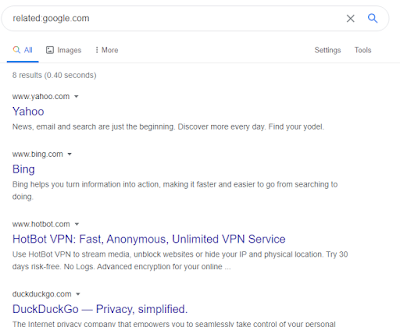
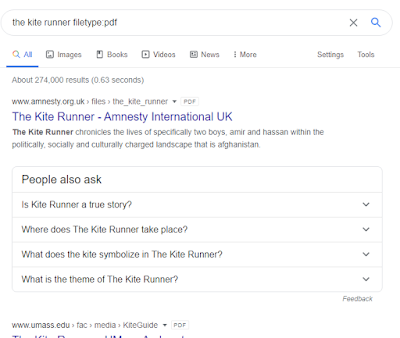
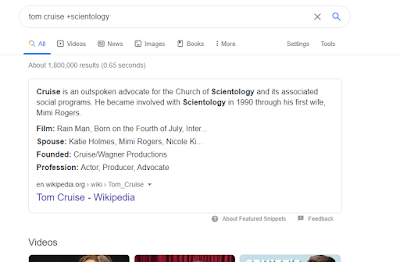
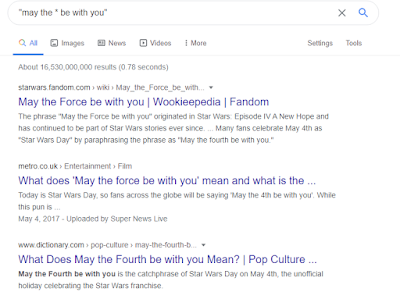
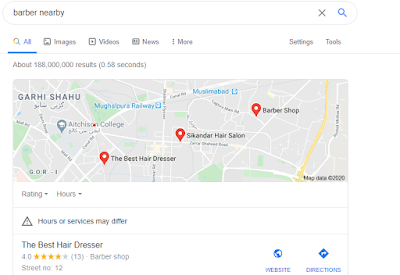
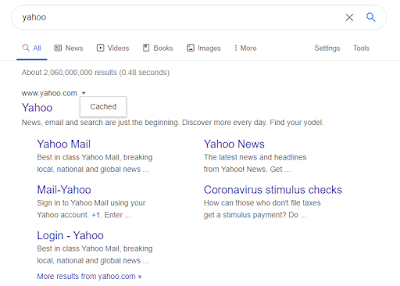
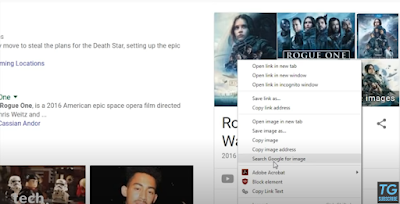
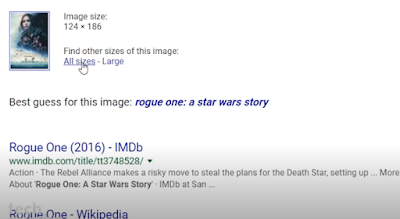
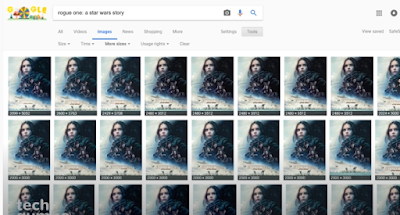
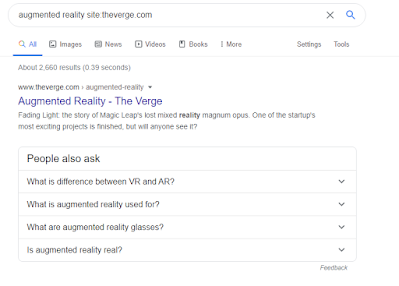
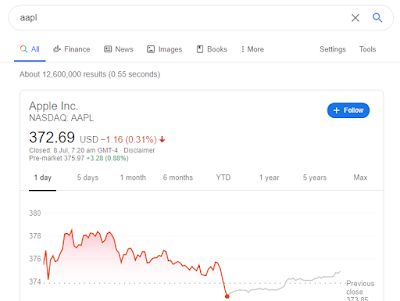
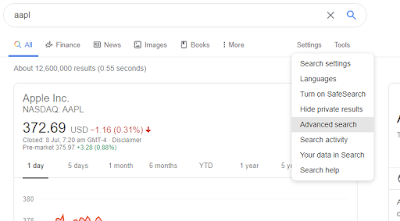
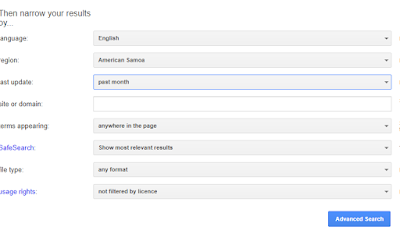





0 Comments
So, how was the blog. Any suggestions :)
Plz Do Not Post Spaming Comments